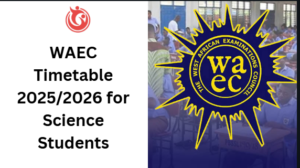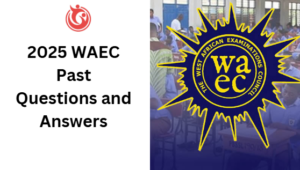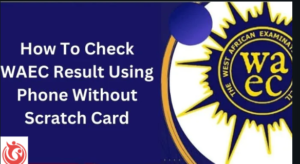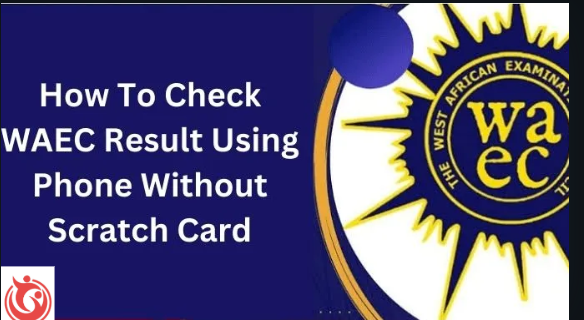
Welcome to EduCabal, today you will learn how to check your WAEC result using your phone without a scratch card. Simply follow steps and methods given in this blogpost to access your result easily.
How to Check WAEC Result Using Phone Without Scratch Card
Checking your WAEC (West African Examinations Council) result is an exciting moment for students. Typically, you need a scratch card or PIN to access your results, but sometimes you may not have one available. Luckily, there are alternative methods to check your WAEC result without a scratch card. This guide will explain step-by-step ways to do it.
1. Using the WAEC SMS Result Checking Service
One of the easiest ways to check your WAEC result without needing a scratch card is through the WAEC SMS result checking service. Follow these steps:
Steps to Check WAEC Result via SMS:
- Open the messaging app on your phone.
- Type a new message in this format:
WAEC*ExamNumber*ExamYearExample:
WAEC*4250101001*2024 - Send this message to
32327. - Wait a few minutes to receive a reply with your result.
Note: This service may cost ₦30 – ₦50 per message, depending on your network provider. Some networks may allow checking without a PIN.
2. Using the WAEC Online Result Checking Portal
WAEC’s official result-checking portal requires a PIN, but there is a way to retrieve your result without it.
Steps to Check Online Without a PIN:
- Visit the WAEC result checking portal: www.waecdirect.org.
- Click on “Forgot PIN” or visit the help section.
- Enter your examination details (Exam Number, Exam Year, etc.).
- Follow the instructions provided by WAEC.
- If eligible, your result may be displayed without a PIN.
3. Contacting WAEC Support {#waec-support}
If you have lost your PIN or cannot purchase one, contacting WAEC support may help.
Steps to Contact WAEC for Assistance:
- Visit the official WAEC website.
- Navigate to the “Contact Us” or “Help” section.
- Email WAEC support or call their official helpline.
- Provide necessary details such as Exam Number, Exam Year, and Full Name.
- Wait for a response; WAEC may provide a new PIN or alternative access to your result.
4. Checking Through Your School {#school-checking}
Your school usually receives a hard copy of WAEC results. If other methods fail, visit your school.
Steps to Check Through Your School:
- Go to your school’s administration office.
- Request to see your WAEC result.
- Provide identification or necessary details.
- The school may give you a printed copy or help check it online.
5. Using WAEC’s e-Statement of Result {#e-statement}
If you registered for WAEC through an online portal, you might be able to access an electronic statement of your result.
Steps to Get WAEC e-Statement of Result:
- Log in to the WAEC result-checking portal.
- Enter your exam details.
- Navigate to the “e-Statement of Result” section.
- Download or print your result.
FAQs
1. Can I check my WAEC result without a scratch card?
Yes, you can use the SMS method, contact WAEC support, or visit your school.
2. How much does it cost to check WAEC results via SMS?
It costs around ₦30 – ₦50 per message, depending on your network provider.
3. What should I do if my WAEC result is not displayed?
Ensure you entered the correct details. If the problem persists, contact WAEC support.
4. Can I use a third-party service to check my WAEC result?
Some third-party websites claim to offer this service, but be cautious as they may not be secure.
Conclusion
Checking your WAEC result without a scratch card is possible using various methods. The SMS method is quick and efficient, while the online portal and WAEC support offer alternatives if you don’t have a PIN. If all else fails, visiting your school remains a reliable option. Follow the steps outlined in this guide to access your WAEC result with ease.